Features for {{carBrand}}
Most popular features
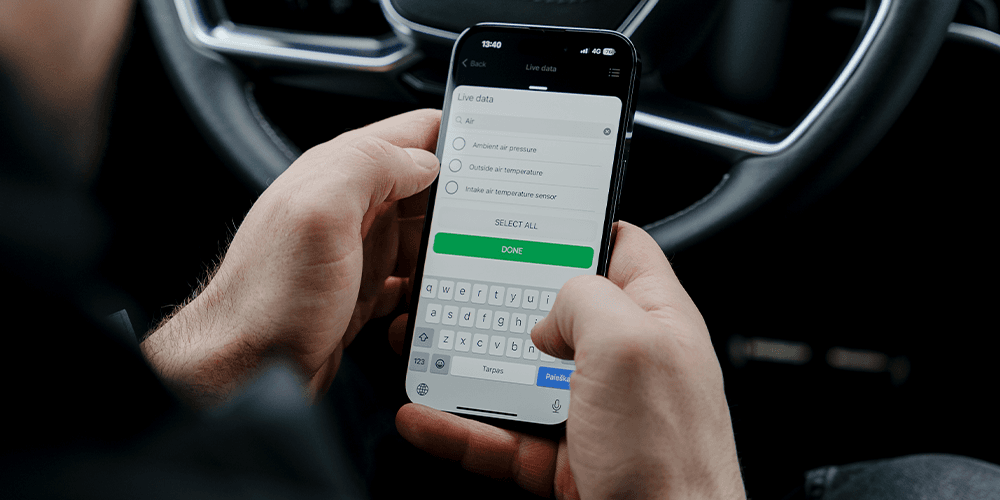
Monitor vehicle's performance
Live Data
Understand your car better and get detailed information about its overall status. View and test live data values from different control modules of your vehicle in real-time. Always stay on top of your car's overall performance and keep an eye on any suspicious data before it becomes a problem needing professional intervention.

Change car behavior just in one click
One-Click Apps
One-Click Apps are pre-made car coding applications that allow daily drivers and professionals to customize vehicle features with just a single tap on their smartphones. Users can adjust, activate and deactivate comfort features, modify and add new vehicle functions, or – access manufacturer-hidden features.
ALL FEATURES
Available features
Diagnostics
Service
Modifications
Some features may vary by location – check the FAQ for details.
NOTE: Features may differ on vehicle model depending on model equipment and your location.